直接上代码
public static Bitmap CropToCircle(Image srcImage, Color backGround)
{
Bitmap dstImage = new Bitmap(srcImage.Width, srcImage.Height);
Graphics g = Graphics.FromImage(dstImage);
//设置 System.Drawing.Graphics对象的SmoothingMode属性为HighQuality
g.SmoothingMode = System.Drawing.Drawing2D.SmoothingMode.HighQuality;
//下面这个也设成高质量
g.CompositingQuality = System.Drawing.Drawing2D.CompositingQuality.HighQuality;
//下面这个设成High
g.InterpolationMode = System.Drawing.Drawing2D.InterpolationMode.High;
using (Brush br = new SolidBrush(backGround))
{
g.FillRectangle(br, 0, 0, dstImage.Width, dstImage.Height);
}
GraphicsPath path = new GraphicsPath();
path.AddEllipse(0, 0, dstImage.Width, dstImage.Height);
g.SetClip(path);
g.DrawImage(srcImage, 0, 0);
return dstImage;
}调用:
Image sourceImg=...;//这个加载源图片我就不写了 Color bgc = Color.FromArgb(0, Color.Transparent); Bitmap pic = CropToCircle(sourceImg, bgc);

微信扫码查看本文
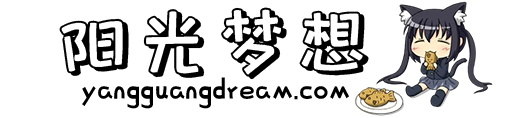


发表评论